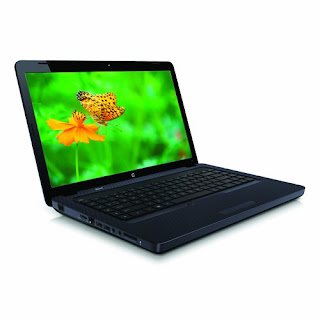Canon PIXMA MP495
Wireless Inkjet Photo All-In-One
The PIXMA MP495 is a fine printer with all-in-one features and WiFi capabilities. The driver and software installation, however, did not go so smoothly (Windows 7 x64). I can't imagine a layman going through the difficulty I went through getting WiFi working with this printer. But once it's configured, it works quite well.
Document Printing:
Funny enough, this is probably the least interesting part of the all-in-one. There's not much that can be said in this category. The MP495 is a very competent document printer with all the features you'd find in any inkjet printer. Paper loads from the back, so it's a bit more intuitive which side of the paper will be printed on, but it also means you need more space heightwise.
Photo Printing:
As a photo printer, the MP495 is both fast and high quality. I found that the supplied 'Photo Paper Plus Glossy II' sample paper outperformed some HP photo paper I had. And the MP495 outperformed another HP photosmart 385 printer I have in both speed and quality. So I am quite pleased with the performance here as I find this to be one of the major draws of this device. Canon claims about 86 photos from one Color ink cartridge. I have not owned the printer long enough to verify the accuracy of their claim.
Scanning:
I don't scan very often, but it's a very useful feature to have when you need it. In a scanner I look for speed, image quality and usable software. I'm quite pleased with the MP495's scanner capabilities. My test involved a sheet from a notepad that had a light gray watermark-like background. The scanner picked it up no problem. From initialization to scan completion took approx. 20 seconds, which I find adequate. There's a scan button on the printer, but pressing it doesn't do anything if the printer is hooked up via WiFi.
WiFi:
One of the main draws of this printer is its wifi capabilities. But since the printer has no controls on the device itself for configuring the connection to your likely secured WiFi access point, it must be configured through software installed on one of the computers on the network. Configuring the WiFi was a bit tricky. After repeated failed attempts, I figured out that the trick is to plug the USB cable (which they call a WiFi configuration cable) in at precicely the right point during setup -- during the detection phase. Plugging it in too soon seems to cause it to fail -- and I waited the first few times too. Regardless, this will no doubt be a hurdle for novices trying to configure this printer. I suggest having a competent computer person around while configuring the WiFi connection on this printer. With that being said, not having to have the printer close enough to my computer for the USB cable to reach is fantastic.
MORE